Search Find Replace expressions content
Search Find Replace expressions content
You can search the Expressions content to Find or Replace specific words.
With the opened expression, type Ctrl + F to open the Find and Replace dialog.
You can search one word at a time by clicking Find Next or pressing the Enter key.
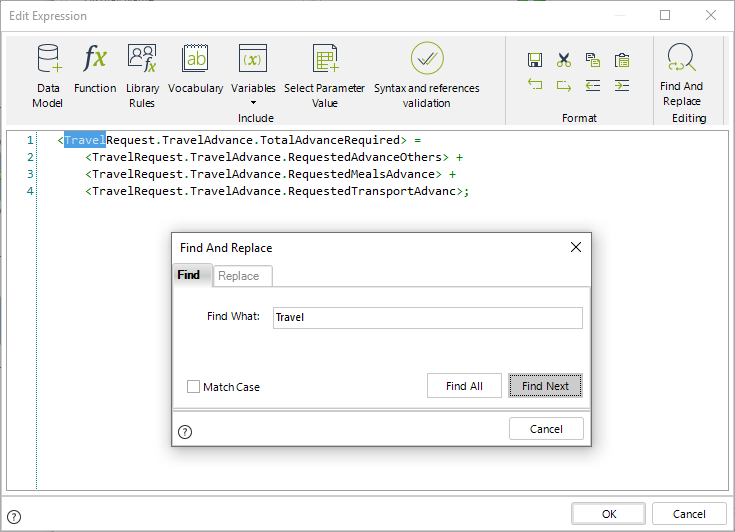
You can search all the words in the expression that match the word entered by clicking Find All.
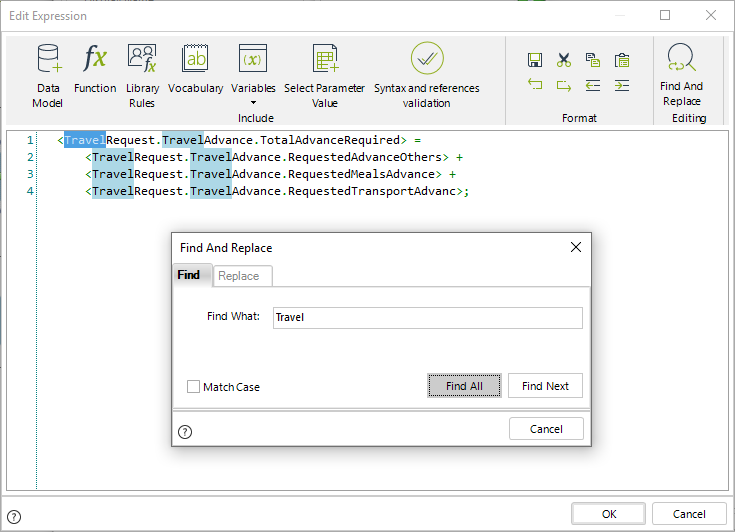
You can replace words in the expression by accessing the Replace tab. Again, you can replace one by one or all at once by clicking Replace Next or Replace All.
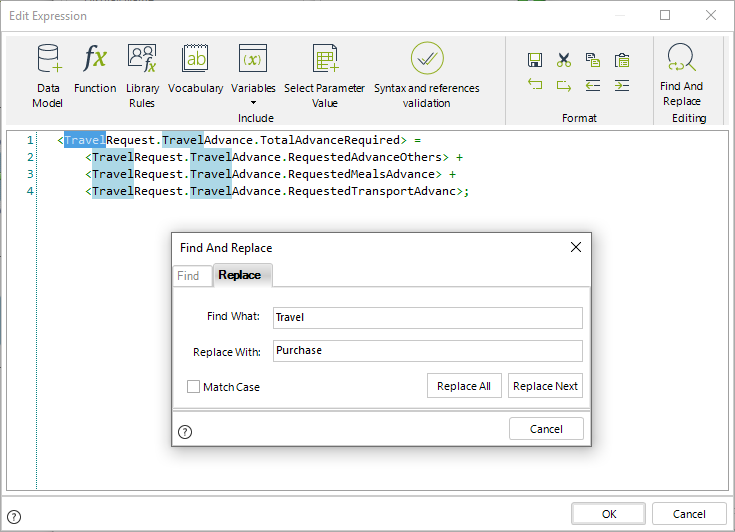
Note:
- By default, the search is case insensitive. If you click the Match case box, it will be case sensitive.
- When you close the Find and Replace dialog, the words that are highlighted will remain highlighted until you click your mouse.